If you notice a lot of noise in your rectifier’s display chart, you likely have the noise filtering set too low, or turned off entirely. To enable, or increase the strength of your noise filters, you need to open the rectifier settings for the rectifier you want to update, then navigate to the Hardware tab. Here, you can update the filters. The number represents how many seconds in the past the filter looks at to average, meaning the higher the number, the less noise you will see on the chart.
Why are my charts so noisy?
< 1 min read