In order to include customer information with your parts, you will need to use a couple features included in Control It. First, you will need to open the Process Details Manager. Once here, you will need to add a field for each piece of customer information you wish to keep with the part. Once the details are added, you can close the window. Then, open the Part Manager window and click on the part in question. Click the “Edit Process Details” button, then enter the desired customer information for each field you added in the Process Details Manager. When you close the window, the information will be saved with the part. For more information about the part manager, please visit the Part Manager Document.
Can I save my customer information with the part?
< 1 min read