You are seeing this error because the currently logged in user does not have permission to access the folder where the applications store their data files. A fix for this problem is relatively simple. First, navigate to the application’s data folder. This is located at “C:\ProgramData\Mickabooh Systems LLC\Manufacturing”. The “Manufacturing” folder is the folder you will need to update permissions for. You will need to update the folder so that the current user has permission to read and write from this directory. This Microsoft article covers how to update permissions for a folder.
This issue can happen when you install the application on one user then try to run it on another.