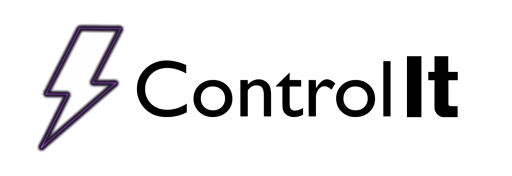
What are Process Details?
At Mickabooh Systems, we believe that you know your business better than we do. With this in mind, we have included a very robust data management system in Control It that allows you to save the information that you need. Be it work order numbers, part numbers, or any other information, you can configure our system to save the process information that is important to you.
These Process Details are the tidbits of information that you want or need to store with the process to complete your documentation. By creating Process Details, you allow your operators to enter unique information about the process they are about to run. This data can be numeric data, like measurements or counts, or it can be text for a customer names or part number, or it can be a yes/no value. Regardless of the data type you include, all of it gets recorded in the report files and becomes available in the DA Toolkit, or if you do not have the DA Toolkit, the data is accessible on the local machine, for more about Accessing Process Data without the DA Toolkit, click the link.
See also, Process Details & Operators for more on creating and using process details.
When split loads, or multiple work orders, are combined to run in the same process, your operators can enter multiple “sets” of information. Each set of information will generate a unique process report.
The voltage, current and temperature information on each report will be the same, but each report will have its own data set. When running mixed loads with a Process Detail marked as the work order field, each report will have a reference to the other work orders it ran with (the associated work orders field). It is also important to note that if you are using numeric fields, you can configure them to keep a running total for all reports. With the ‘totalized fields’ option selected in the Process Details Manager form, the report may read Number of Racks: 2 of 4 total.
At Mickabooh Systems, we know that a controller should have specific functionality, but that does not mean it has to be rigid in its application, because everyone has different needs.
Control It becomes more custom with the added data included on your reports, and Mickabooh Systems has provided an easy way to create simple process details in seconds. Control It gives complete versatility in a unique detail entry method that is robust enough to suit just about everyone.
At Mickabooh Systems, we believe that you know your business better than we do. With this in mind, we have included a very robust data management system in Control It that allows you to save the information that you need. Be it work order numbers, part numbers, or any other information, you can configure our system to save the process information that is important to you.

Data Fields are tidbits of information that you need to store with the process to complete your documentation. By creating Data Fields, you allow your operators to enter unique information about the process they are about to run. This data can be numeric data like measurements or counts, it can be text for a customer names or part number, or it can be a yes/no value. Regardless of the type of data you include, all of it gets recorded in the report files and becomes available in the DA Toolkit.

When split loads or multiple work orders in the same process, your operators can enter multiple “sets” of information. Each set of information will generate a unique process report. The voltage, current and temperature information on each report will be the same, but each report will have its own data set. When running mixed loads with a data field marked as the work order field, the report will have a reference to the other work orders it ran with (the associated work orders fields). Also if you are using numeric fields, you can configure them to keep a running total for all reports. With totalized fields, the report may read Number of Racks: 2 of 4 total.
At Mickabooh Systems, we know that a controller should have specific functionality, but everyone has different needs. From this we have create a unique data entry method that is robust enough to suit just about everyone.