After you calibrate a rectifier, you should test to make sure the calibration is accurate. This is a multi-step process. The first step is to create a couple test programs. You will need both a program using the voltage control type to test your voltage, and a program using the current control type to test your current. Each of these programs will do the same thing: ramp and hold at easily identifiable intervals. The test programs will ramp then hold at as many points as you need to feel comfortable that the rectifier is operating as it should. Suppose your rectifier goes up to 10 volts and 100 amps, an example test program would ramp to and hold at 2, 4, 6, 8, and 10 volts. Similarly, for testing current output, a example test program would ramp to and hold at 20, 40, 60, 80, and 100 amps. During each of the hold instructions for the test programs, you will need to check the rectifier’s output to make sure it is consistent with what Control It is displaying.
How do I check a rectifier’s calibration?
< 1 min read