There are two ways you can change the schedule’s displayed days. The first way is to click on the “View” tab at the top of the window, then clicking on any of the view buttons will change the schedule’s time frame. The other way is to right click on an empty time slot in the schedule, then clicking the “Change View To” menu item will show the different views you can change to.
How do I see more than a week at a time in the schedule?
< 1 min read