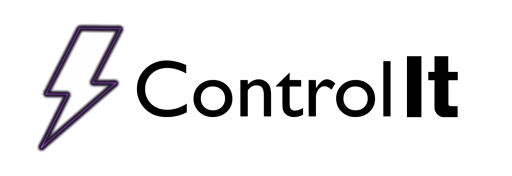
Add Plating
Sometimes when running a process load, there is uncertainty about exactly how long the load should run to obtain the desired coating thickness. With Control-It, you can run the load, check it at the end of the process, and if needed, add more time or amp-hours to the run; a feature we refer to as add plating.
To enable add plating, select the ‘Settings’ tab at the top left then select the ‘System’ icon. The user will be asked his/her password for entry into the system settings, so make sure that the user has access. The system settings form will appear. Check the ‘Allow add plating’ box inside the system settings form and you will be allowed to add plating to all your runs on all your rectifiers.
Add plating enabled, processes will run the same way as they would without the add plating option selected except, after the program exhausts all its instructions, or when the amp-hour limit is reached, the rectifier will pause the program state instead of ending it. When the rectifier pauses the program, the alarm will sound to alert the operator. This pause is identical to any other pause that may be incurred; the rectifier voltage and current will be set to zero, and the operator can pull the load for inspection. During the pause, the pause time accumulator will count, and if the pause time exceeds the maximum pause time set for the rectifier, the process will end.
If after inspecting the load the operator decides more processing is required, he/she will restart the program by clicking the resume process button. ![]()
Clicking ‘No’ will end the process and automatically generate the process documentation.
After resuming the process by selecting the double green arrow, the operator will confirm that more time (or amp-hours) are required by selecting the ‘Yes’ option. If this was a mistake, clicking ‘Cancel’, on the next form will negate the add plate command, and the process will remain paused.
After entering the process addition and clicking the ‘Make the add and keep running’ selection, the program will be amended with an additional hold instruction for the amount time entered by the operator. If the program is running with an amp-hour limit, the operator will enter the number of additional amp-hours to run, the program’s amp-hour limit will be increased by the amount entered.
Before the process resumes, the operator will be presented a final add plate confirmation prompt. Clicking ‘Yes’ to this prompt will finalize the edit to the program and the process will resume. Note that there is the recovery time to consider as well. Clicking ‘No’ will cancel the add plate and the program will remain paused and return to the add plate form, at which time you can select the ‘No’ option.
When the process is ended the report will automatically generate, and any additional instructions will be printed in the program details data block appended with the word ‘(added)’ to indicate the instructions were included in the program because of add plating. In the event the add plates included additional amp-hours, the Rectifier Results data block will show the add plate amounts by appending the amp-hour limit.
You can preview the report at the end of a run by turning on the ‘Print Report to Preview’ function in the ‘Design & Printing’ tab of the Report settings managing form, accessed by selecting the ‘Reports’ icon under the ‘Settings’ tab.
Sometimes when running a process load, there is uncertainty about exactly how long the load should run for to obtain the desired coating thickness. With Control-It, you can run the load, check it at the end of the process, and if needed, add more time or amp-hours to the run; a feature we refer to as add plating.

To enable add plating for a rectifier, open the rectifier settings and select the Allow add plates on this rectifier. This is a rectifier specific setting, so you can allow add plates on some rectifiers, but not others.
add plating enabled, processes will run the same way, but when the program exhausts all of its instructions, or when the amp-hour limit is reached, the rectifier will paused the program state instead of ending it. When the rectifier pauses the program, the alarm will sound to alert the operator. This pause is identical to any other pause that may be incurred; the rectifier voltage and current will be set to zero, and the operator can pull the load for inspection. During the pause, the pause time accumulator will count, and if the pause time exceeds the maximum pause time set for the rectifier, the process will end.
![]()
If after inspecting the load the operator decide more processing is required, he will restart the program by click the resume process button.

After resuming the process, the operator will confirm that more time (or amp-hours) are required. By clicking ‘Cancel’, the process will remain paused. Clicking ‘No’ will end the process and generate the process documentation if Protrak is not running (if Protrak is running, the process documentation will be created at the unload station). If the operator clicks ‘Yes’, he will be prompted to enter the number of addition minutes (or amp-hour) to run.

After entering the process addition and clicking ‘Ok’ the program will be amended with an additional hold instruction for the amount time entered by the operator. If the program is running with an amp-hour limit, the operator will enter the number of additional amp-hours to run, the program’s amp-hour limit will be increased by the amount entered.
Before the process resumes, the operator will be presented a final add plate confirmation prompt. Clicking ‘Yes’ to this prompt will finalize the edits to the program and the process will resume. Clicking ‘No’ will cancel the add plate and the program will remain paused.

When a program does finally end and the report is created, any addition instructions will be printed in the Program Details Block appended with the word ‘EXTRA’ to indicate the instructions were included in the program because of add plating. In the event the add plates included additional amp-hours, the Rectifier Results data block will show the add plate amounts by appending the amp-hour limit.